When the user clicks the button,…
Computers were first designed to compute, to allow men with oversized glasses to write “recipes”, to take a large set of numbers and compute some formulaic result. Computers still crank through formulas, of course, but their purpose has expanded far beyond computing things. It is doubtful that Alan Turing and his generation envisioned Facebook, Google glass, or even people carrying around their computers tweeting camera-shots and using GPS to find where they’re going.
Though the reason we use computers has changed dramatically, our coding languages have not. Popular languages like Python and Java are still based on the “recipe” model with a “main” program of sequential instructions. This recipe model makes sense for computing things, but is a poor fit for modern software, which is much more like an event-response machine, reacting to the user touching a button, location information coming in from a GPS satellite, or a text arriving from a friend.
For experienced programmers, the dissonance between the language they use and the software they’re trying to build isn’t that big a deal. But for beginners it makes learning to code really difficult. Want to program an app in which clicking a button causes the button to turn red? Should be simple right? It’s not. In Java, for instance, you first create an object called a Listener, then register that listener with the user interface object (the button), then program the handler to…you get the picture! Its not a first hour or even first day exercise, and you have to understand many things before you can do it. This difficulty is the reason why most people’s initial engagement with coding is to display “hello world” on the screen or at most to add up a list of numbers. Couple these less than motivating initial results with the fact the computer is barking error messages at them, and it is no wonder most don’t stick with the field very long.
The problem is that events, like the user clicking a button or dragging the mouse, are not first-class objects in our popular programming languages. The events must be constructed by the programmer, and its not easy to do.
Event-handling languages like App Inventor are different– “when event do” is a first-class construct in the language. Here’s how you program the”click a button to turn it red” example in App Inventor:
Such a program takes about 30 seconds to learn. You just look in a drawer of button events and function blocks, drag them into your app, and plug them together. Here’s another sample:
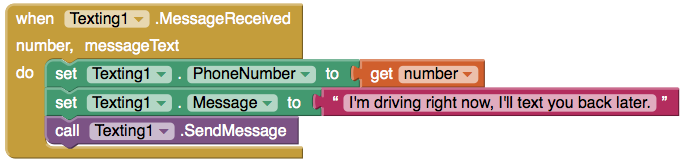
Can you tell what it does? It’s basically an answering machine for texts. You turn the app on when you get in your car, or enter a meeting, and it auto-responds to any incoming texts. Pretty powerful, but easy to specify, almost as easy as telling Siri, “when someone texts me send an auto response”.
Now this texting code is a bit more complicated than the Button.Click sample. You have to understand that “number” is the phone number of the person who sent the text and know how to refer to it to set the “PhoneNumber” of the out-going message. But it is still a first day or even first hour exercise.
Here’s one last example, for you game lovers out there. Let’s say you want to animate a flying saucer and have it move horizontally across the screen? Coding animation is really hard, right? Well, here’s the App Inventor code:

The code is, again, a little more complex than a Button.Click. You need to understand that the Clock.Timer is like an alarm clock, and that there is another value somewhere specifying how often the timer should go off. And you need to understand that the “X” coordinate of the flying saucer is its horizontal location, and that you can change it by setting it to “itself”+ 5.
The beauty of an event-handling language like App Inventor is that the events– the things that your app can respond to, are pre-defined. They’re organized into little drawer. You just click on a drawer, find what you’re looking for, and drag it into your app. Then you drag response (function call) blocks in to specify what should happen when the event occurs. The fundamental software behavior– event-response– is the fundamental construct in the language.
Now you’re probably asking, “why aren’t all language like this?” Well, they should be. Part of the problem is just the incredible inertia that exists in software engineering. People teach what they know, and programming language design became passee sometime in the 1990s. But it is also about control. Programming languages are designed for maximum flexibility– so you can build anything and make as general-purpose a program as possible. To enable reuse of code, abstraction is worshiped; concrete simplicity is disdained.
App Inventor was designed by a group of really smart Googlers whose target audience was beginners, so they favored concreteness over abstraction. The language provides you with a fixed set of concrete event and response blocks. You can program just about anything that can occur on a phone or tablet, but not everything. And you cannot define a new component, you are at the mercy of the engineers who develop App Inventor. Such inflexibility drives programmers crazy, they want total control of the machine, and are wary of “toy” systems that don’t give them that. Unfortunately, the cost of this total flexibility– of having an abstract Listener object that you can program– is that learning to code is a horror story!
If you are new to coding and want to give it a try, go to ai2.appinventor.mit.edu. You can also try the App Inventor Hour of Code intro lessons or the I Have a Dream video tutorial at appinventor.org. You can be programming your Android phone in 10 minutes!
Filed under: what is app inventor? | Tagged: android, appinventor, hourofcode, programming | 7 Comments »












